At First MB Church, Wichita, Kansas, over the past several months, we have been utilizing the YouVersion app to read through Bible reading plans together as a church family. This allows us to read the same passages every day, help keep each other accountable and share comments about the sections we read each day. We have found this to be a very helpful and encouraging tool to engage with God’s word in a fun and new way! Here’s how we did it:
1. Download and log in to the YouVersion Bible app (or on bible.com).
2. Find the option (at the bottom of the screen on a mobile device) to select a Bible reading plan.
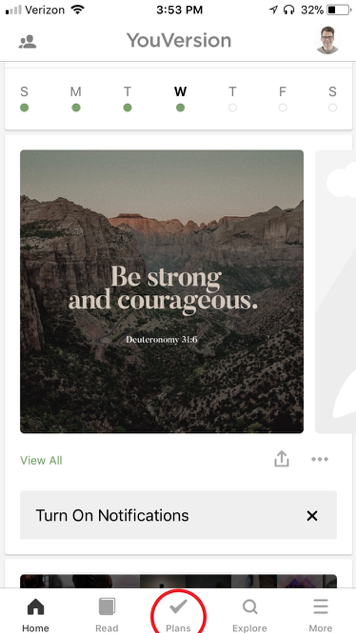
3. Select Find Plans and browse until you find a plan you like. YouVersion regularly features popular plans on this page, or you can also tap the magnifying glass to search for a particular book or topic.
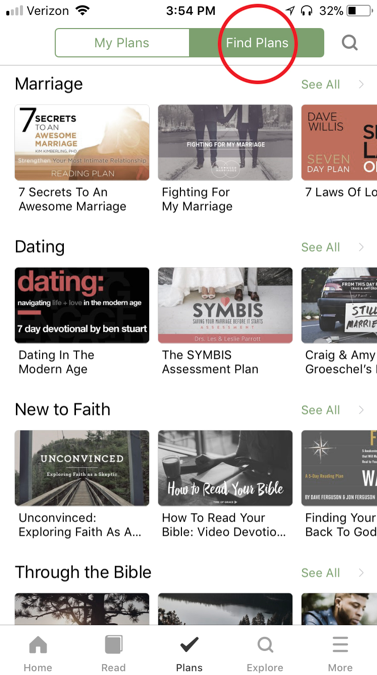
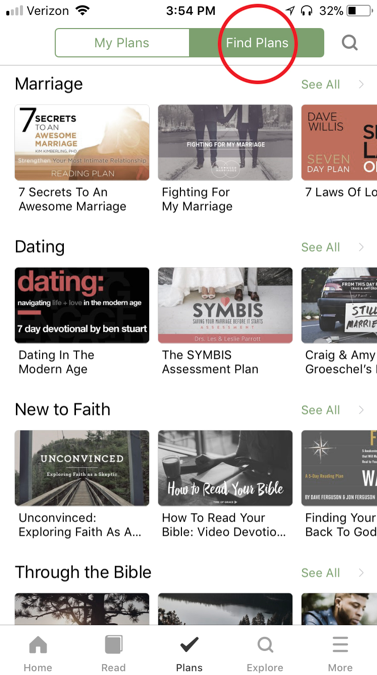
4. Once you’ve chosen a plan, select Start Plan.
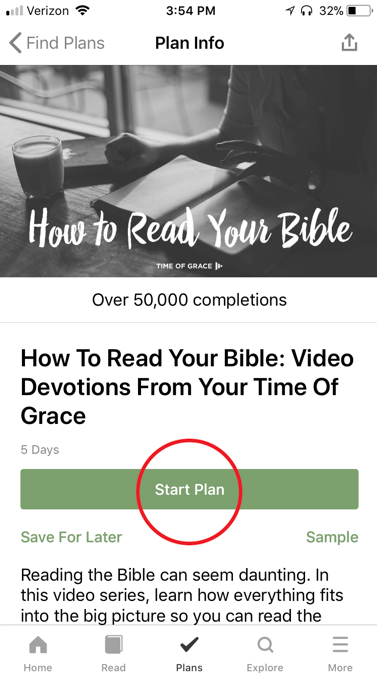
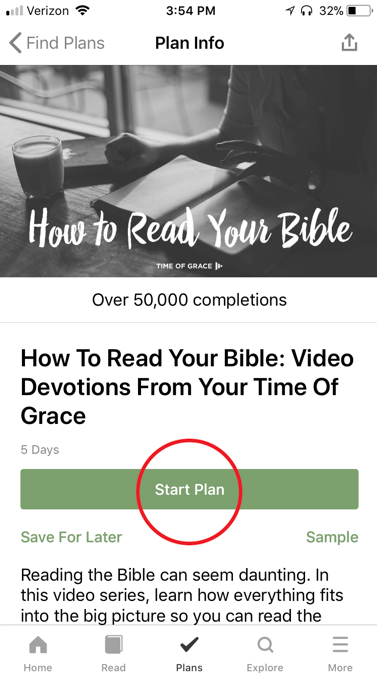
5. YouVersion will ask if you’d like to read this plan by yourself or with friends. If you’d like to share with your friends or church family, select With Friends.
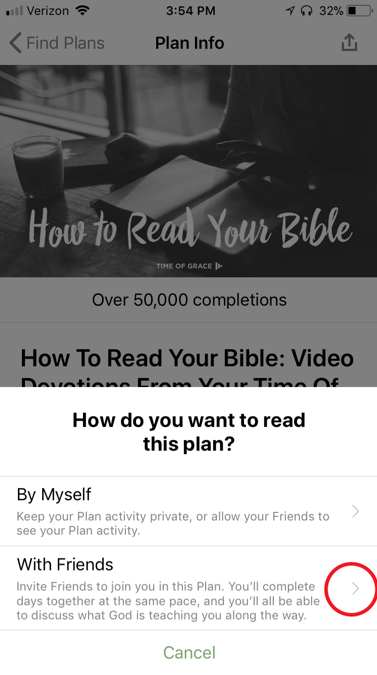
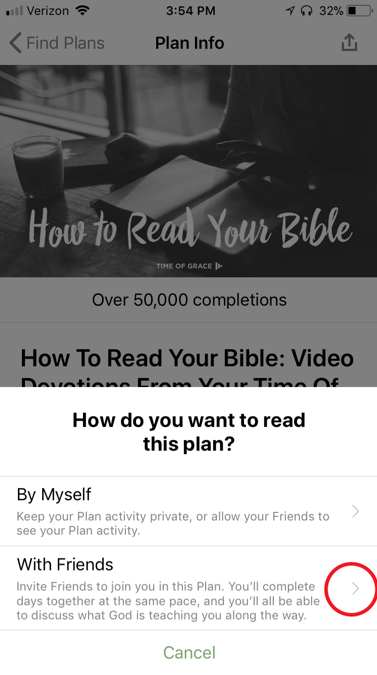
6. You get to choose when the plan begins. You can start it right away, or you can wait to have it start on a Sunday or any other day that works well with your schedule. Select Invite Your Friends once the date is chosen.


7. The final screen will give you a link you can share with others to join your plan. You can then copy and paste this link on your website, Facebook, email newsletter, or other communication outlets. Whoever accepts the invitation will be in your group and be able to track your progress and read your comments! Note: YouVersion currently caps this feature at 150 people. You may need to create multiple identical plans if you want more than 150 people to participate.
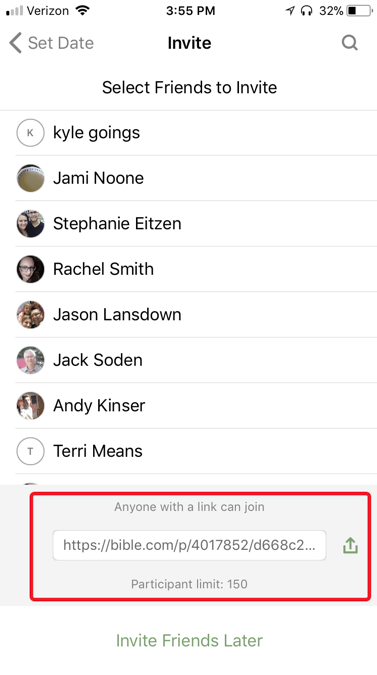
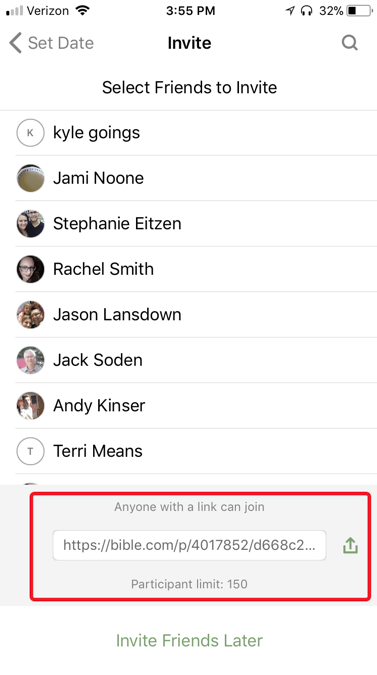
Most plans include a daily Scripture reading, a devotional, and the “Talk It Over” section where you can share comments.
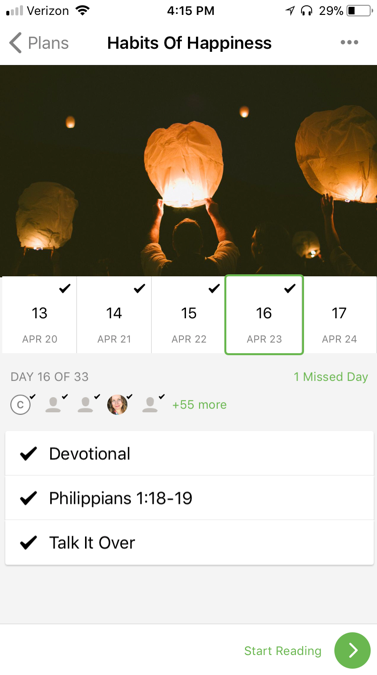
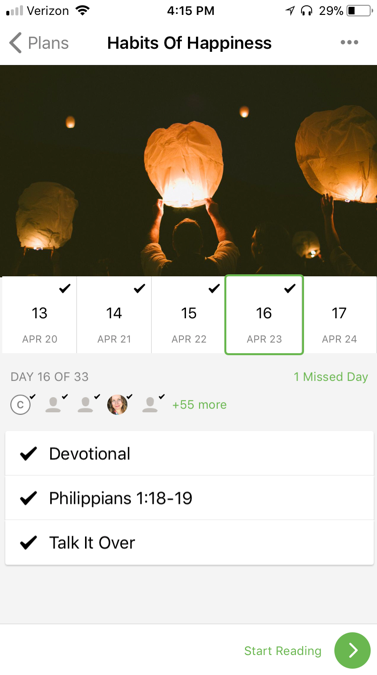


Matt Ehresman has served as the media/graphic design/communications/web/video/social media staff member at First MB Church, Wichita, Kansas, since June 2013. He graduated from Sterling College in 2010 with a degree in graphic communications, and went on to get his master’s in digital media from Regent University in 2012. Before coming to First MB, he worked on a television show for Focus on the Family and in the marketing office at Sterling College. He lives with his wife, Tillie, and their mischievous dog, Jarvis.



















